Add or delete document data
Add or delete document data
The document data always vary per customer or invoice. In the below image, you can see that you have different details to add such as customer number, VAT number, delivery date, specifications, references, etc. All this data can be easily removed and added as per invoice requirements. Here is the step by step instruction guide on how to add or remove data in an invoice document.
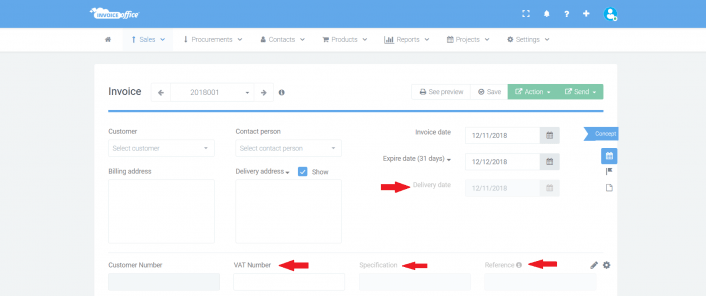
Step 1: Click on settings > document design in the upper-right corner of the main menu
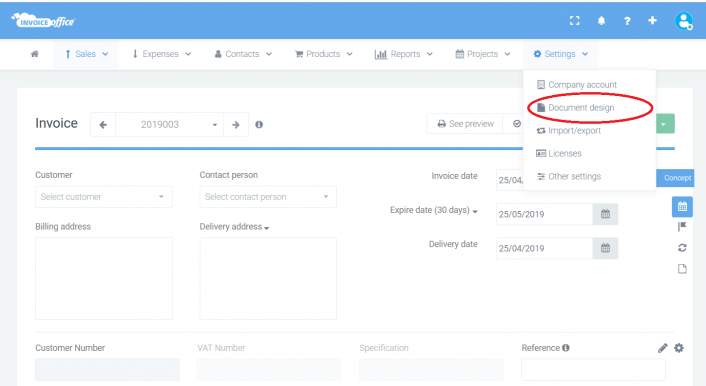
Step 2: The document design page will appear as shown below. Now, scroll down and click on Information
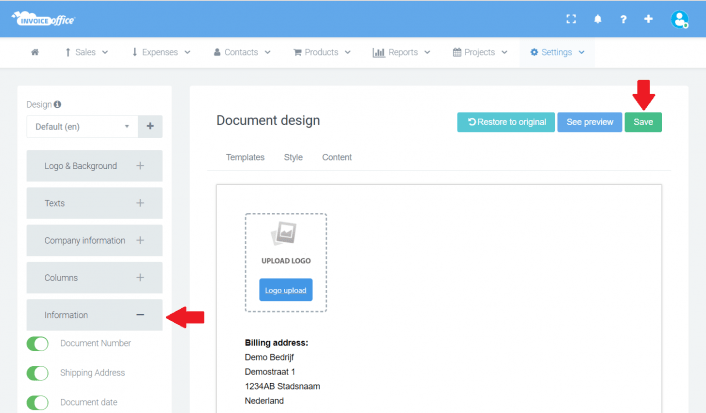
Step 3: Select or de-select the desired data and options. Then save the document
Step 4: Now, Open a new invoice and you will see that the selected options are enabled and deselected options are disabled.
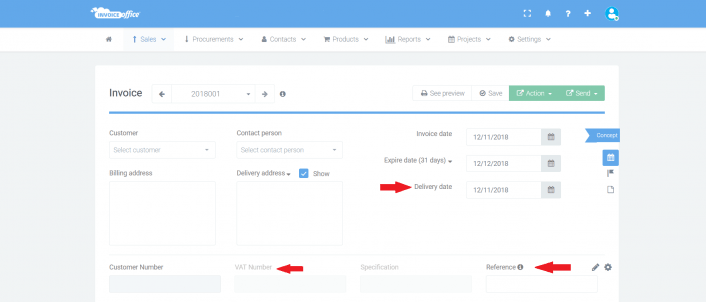
In this way, you can add or remove data in any invoice document.

